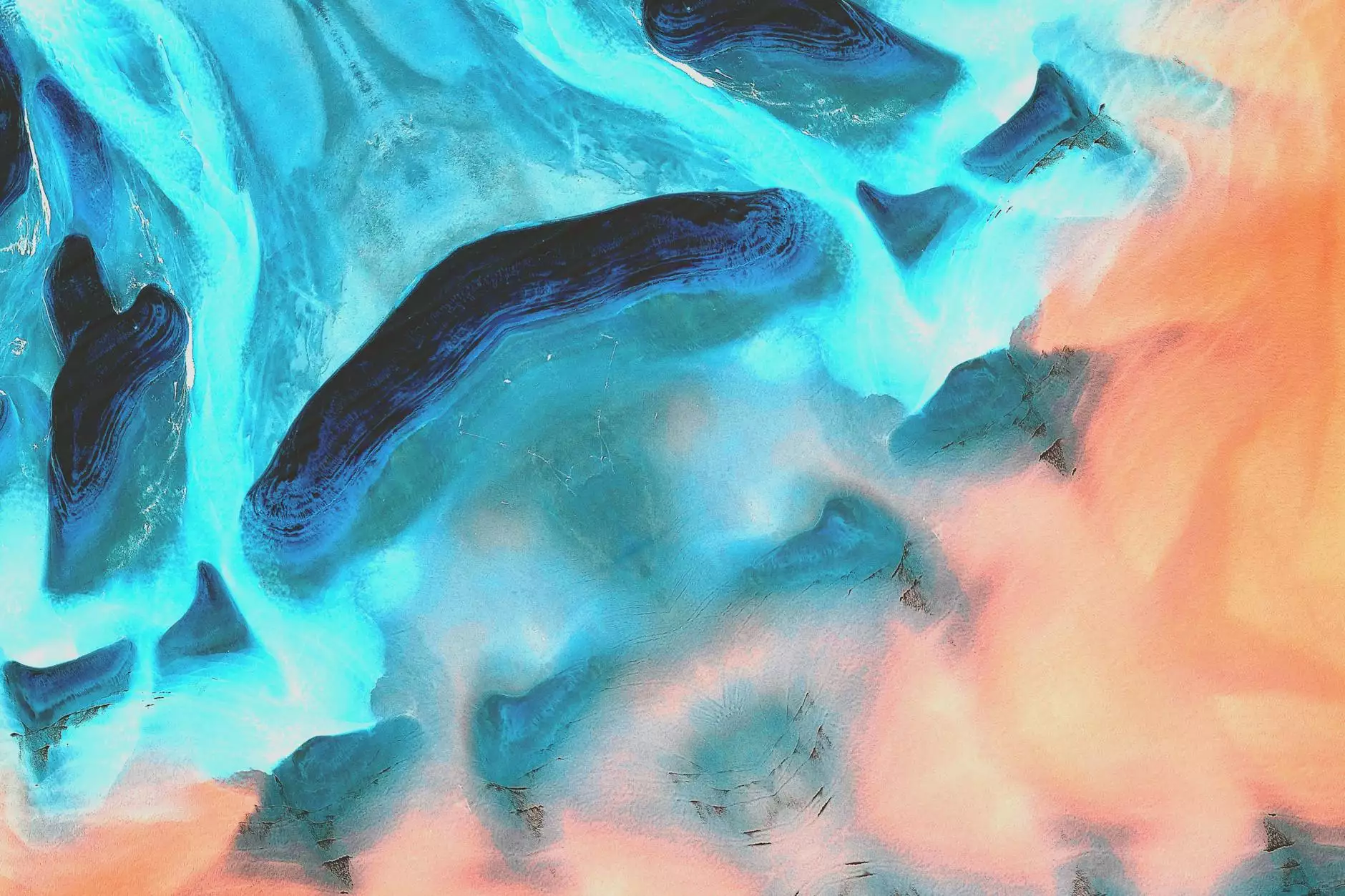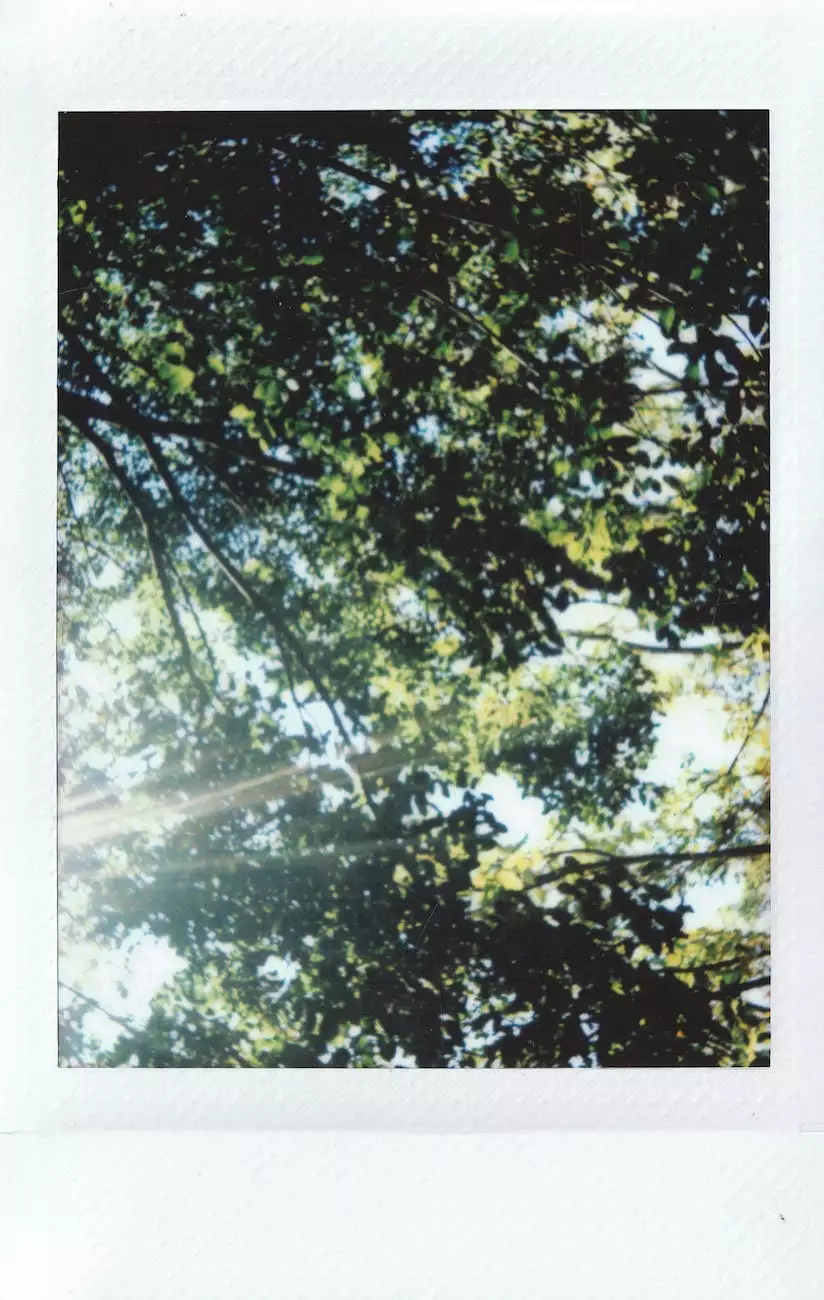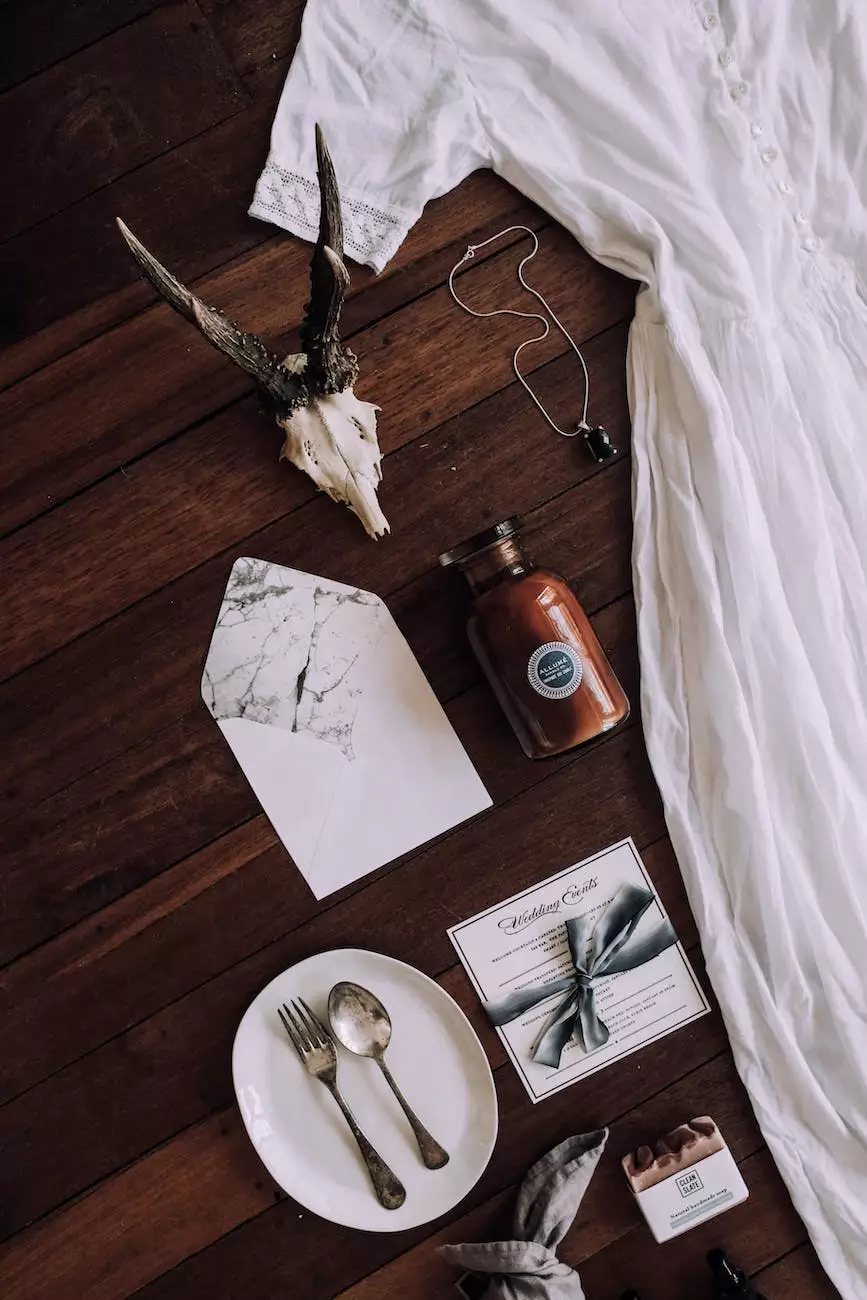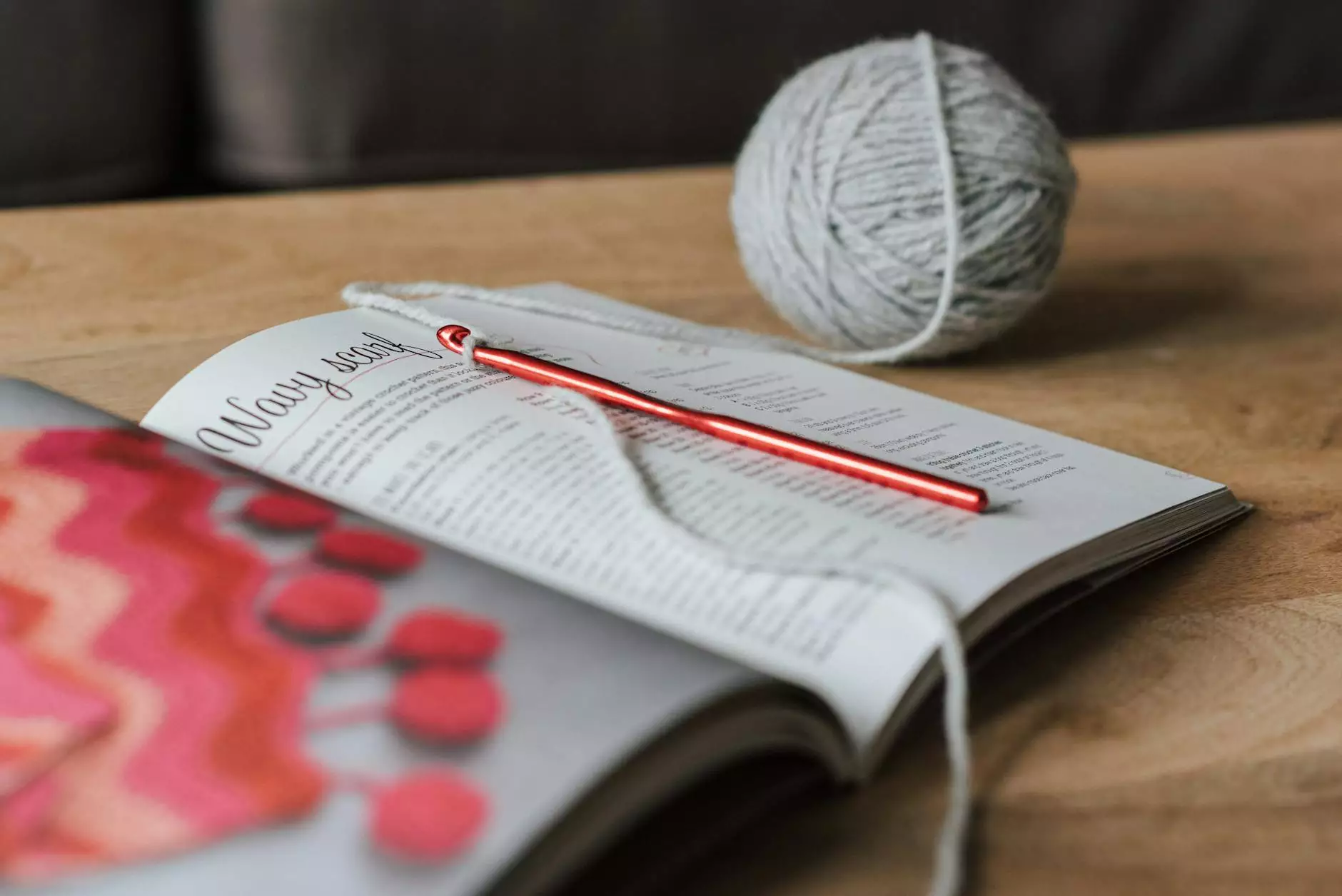How to Create A CD Label Using Photoshop

Introduction
Welcome to Divine Creations, your ultimate destination for arts and entertainment resources. In this step-by-step guide, we will show you how to create a captivating CD label using Photoshop. Whether you're a professional designer or a beginner with a passion for creativity, this tutorial will equip you with the necessary skills to create visually stunning CD labels that will leave a lasting impression.
Getting Started
Before diving into the actual CD label creation process, make sure you have Adobe Photoshop installed on your computer. If you don't have it yet, you can easily purchase and download it from the official Adobe website. Once you have Photoshop up and running, you're ready to embark on this exciting journey to unleash your artistic prowess.
Gathering Essential Materials
Creating a remarkable CD label requires a few essential materials. Here's a list of things you'll need:
- A blank CD or DVD
- A high-quality image or artwork for the label
- Adobe Photoshop software
- A computer with sufficient RAM and processing power
- A printer and high-quality printable CD labels
Designing Your CD Label
Now that you have everything you need, let's dive into the exciting process of designing your CD label using Photoshop.
Step 1: Setting Up the Document
Open Photoshop and create a new document with the dimensions suitable for your CD label. The standard size for a CD label is 4.65 inches in diameter. Make sure to set the resolution to at least 300 pixels per inch for optimal print quality.
Step 2: Importing Your Artwork
In order to create a visually appealing CD label, import your chosen image or artwork into the Photoshop document. You can either choose an existing design or create a new one from scratch using Photoshop's powerful tools and features.
Step 3: Adding Text
Now it's time to add text to your CD label. Choose an appropriate font and size that complements the overall design. You can include the album or artist name, tracklist, or any other relevant information you want to display on the label. Experiment with different text placements and styles until you achieve the desired aesthetic appeal.
Step 4: Enhancing the Design
To make your CD label truly stand out, consider enhancing the design further with Photoshop's advanced features. Play with colors, gradients, filters, and effects to add depth and dimensionality to your artwork. Don't be afraid to explore different artistic techniques to create a unique and visually captivating label.
Step 5: Finalizing the Design
Once you're satisfied with the overall design, take a moment to review and fine-tune any remaining details. Ensure that the text is legible, colors are vibrant, and the composition is visually balanced. Pay attention to alignment, spacing, and overall aesthetics to create a professional-looking CD label that represents your artistic vision.
Printing and Applying the Label
After finalizing the design, it's time to bring your CD label to life. Follow these steps to print and apply the label accurately:
- Choose high-quality printable CD labels that are compatible with your printer.
- Print a test copy of your label on regular paper to ensure everything appears as intended.
- Load the printable CD labels into your printer, following the manufacturer's instructions.
- Print the finalized design directly onto the printable CD label sheets.
- Allow the printed labels to dry completely before handling them.
- Carefully peel off the printed labels and apply them to the blank CD or DVD, making sure to align them properly.
Conclusion
Congratulations! You've successfully learned how to create a stunning CD label using Photoshop. Now that you're equipped with this valuable skill, let your creativity flow and explore the endless possibilities of CD label design. Remember to experiment, have fun, and push the boundaries of your artistic expression. Divine Creations is proud to be your go-to source for arts and entertainment tutorials, providing you with the knowledge and inspiration you need to excel in your creative pursuits.