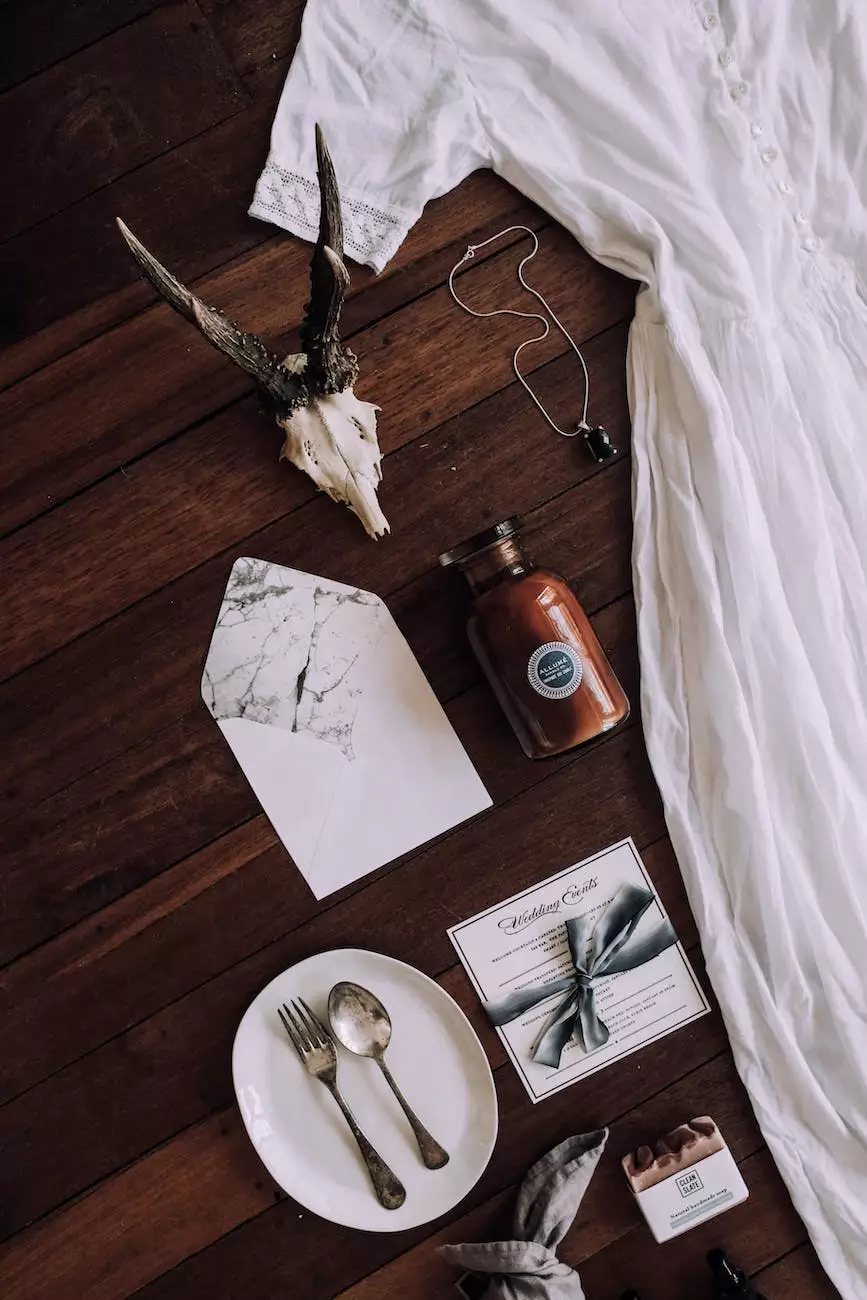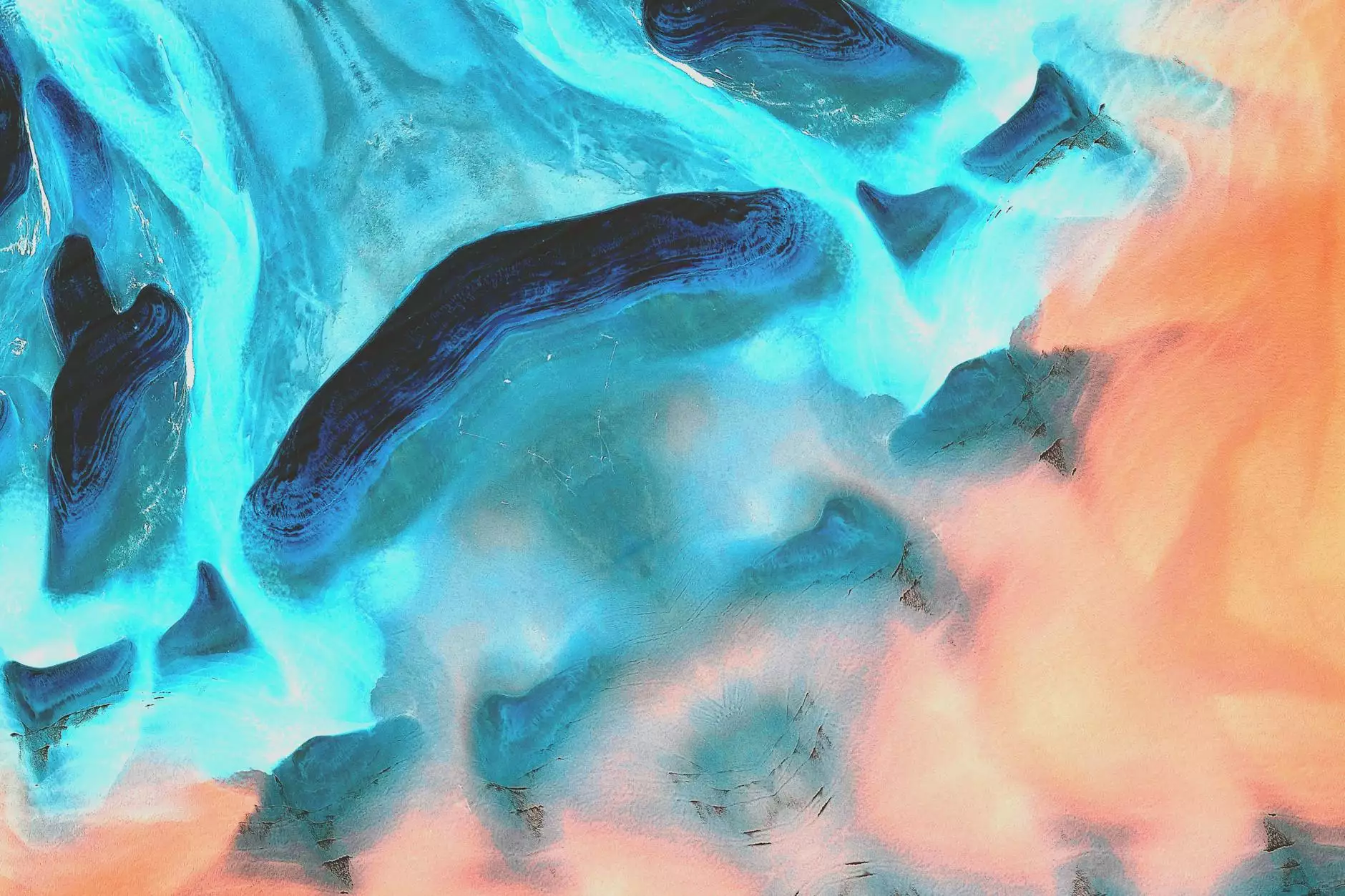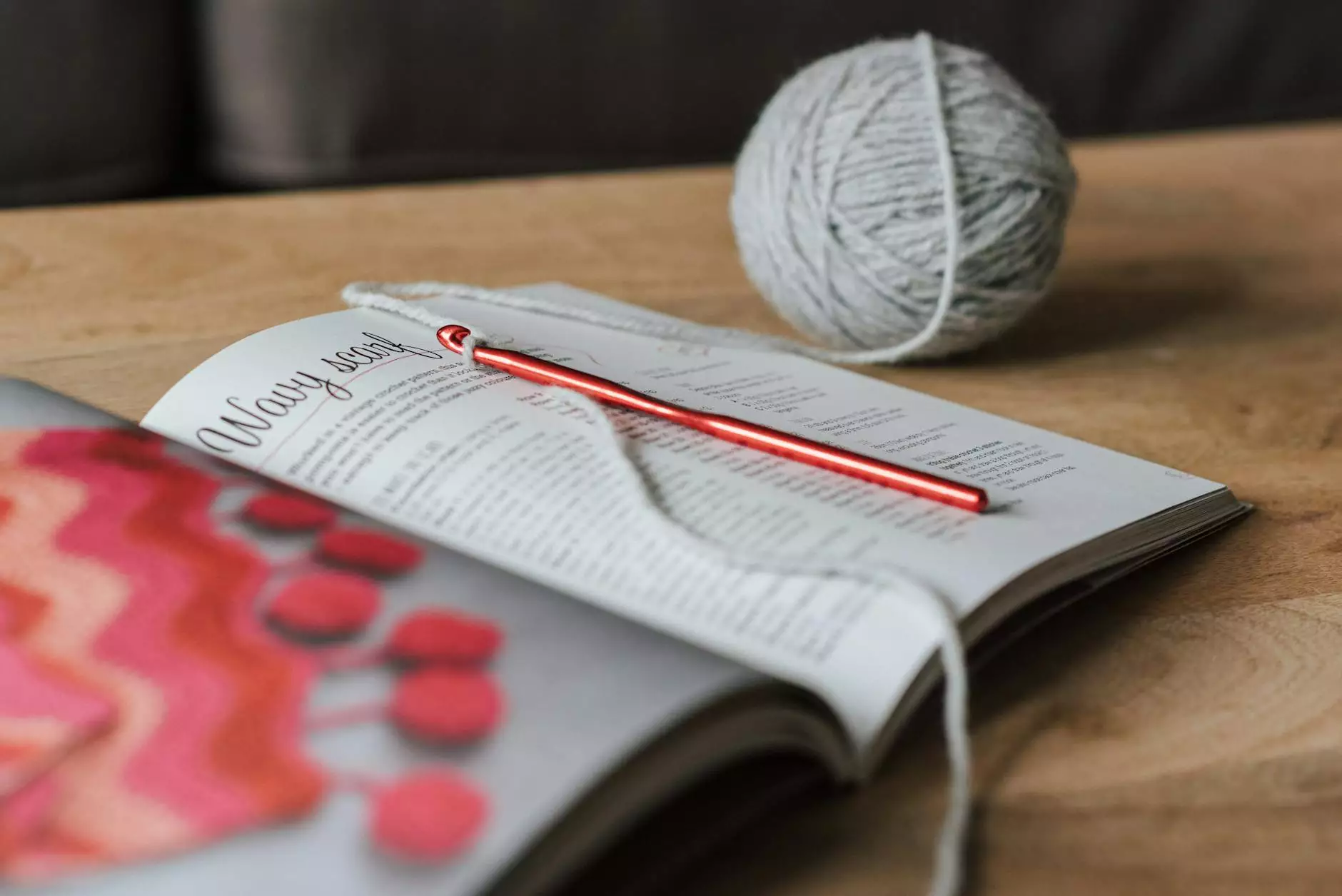How to Prepare a CD Master for CD Duplication and Autorun
Web Design
Welcome to Divine Creations' comprehensive guide on how to prepare a CD master for CD duplication and autorun. As a trusted and reputable arts & entertainment company, we specialize in providing high-end CD duplication services to meet your specific requirements. With our expert guidance, you'll learn the essential steps to ensure a successful duplication process and create a professional CD master.
The Importance of a Well-Prepared CD Master
Before diving into the intricacies of CD duplication, it's crucial to understand the significance of a well-prepared CD master. A CD master serves as the source material for duplicating multiple copies. It contains all the finalized audio tracks, data files, and relevant disc information required for replication. A properly formatted and error-free CD master guarantees optimal duplication results, ensuring high-quality reproductions and seamless playback on various CD player devices.
Step-by-Step Guide for Preparing a CD Master
1. Finalize Your Audio Tracks
Begin by ensuring all audio tracks intended for duplication are finalized and properly mixed. It's vital to have consistent volume levels, clear transitions, and accurate metadata for each track. Take the necessary time to fine-tune your recordings, ensuring they sound polished and professional.
2. Verify File Formats and Specifications
Next, verify the acceptable file formats and specifications required for the CD duplication process. Common file formats include WAV or PCM for audio tracks and ISO, DDP, or BIN/CUE for data files. Make sure your files adhere to the designated sample rate, bit depth, and file size requirements to avoid any compatibility issues during duplication.
3. Synchronize Track Gaps and Fades
For an enhanced listening experience, consider synchronizing track gaps and adding subtle fades between songs. This creates a seamless flow between tracks and ensures smooth transitions for the listeners. Pay attention to the timing and pauses, allowing the tracks to naturally complement each other.
4. Check for Errors and Typos
Prior to creating the CD master, meticulously check for any errors, typos, or artifacts present in the audio tracks. Spelling mistakes, technical glitches, or audio artifacts can distract listeners and negatively impact the overall quality of the duplicated CDs. Proceed with caution and address all issues before moving forward.
5. Create a Disc Image
In order to duplicate the CD, you'll need to create a disc image file from your master. A disc image is an exact replica of the CD layout, including all audio tracks, data files, and even the structure of the CD itself. Use a reliable CD mastering software to generate a disc image in the appropriate format.
6. Test the CD Image
Prior to duplication, it's essential to test the created disc image for errors or glitches. Utilize CD emulation software or burning applications to simulate the playback of the disc image. Verify that all tracks and data files are accessible, play correctly, and maintain their intended quality. This step helps identify any potential issues before duplicating the final product.
7. Professional CD Mastering Services
If you prefer a seamless and hassle-free CD mastering process, consider utilizing the professional CD mastering services offered by Divine Creations. Our team of experts will carefully handle your CD master, ensuring high-quality sound reproduction, error correction, and overall optimization for duplication. With our advanced tools and industry knowledge, we guarantee exceptional results that meet your ultimate expectations.
CD Autorun - Enhancing User Experience
In addition to CD duplication, Divine Creations also specializes in CD autorun functionality. CD autorun enables automatic execution of specific programs, multimedia files, or interactive presentations upon inserting the CD into a computer's CD/DVD drive. This feature enhances the user experience and simplifies access to your content. Whether you're planning a product launch, an educational CD, or a promotional campaign, our professional team can assist in integrating autorun capability into your CDs, ensuring a seamless and engaging user experience.
Conclusion
Preparing a CD master for CD duplication and autorun requires careful attention to detail, following specific guidelines, and maintaining high quality throughout the process. By implementing the steps outlined in this comprehensive guide, you'll be well-equipped to prepare an error-free CD master that guarantees exceptional results. Remember, Divine Creations is here to support your CD duplication needs, offering top-notch services and unrivaled expertise in the arts & entertainment industry. Trust us to deliver outstanding results for your CD duplication and autorun projects.