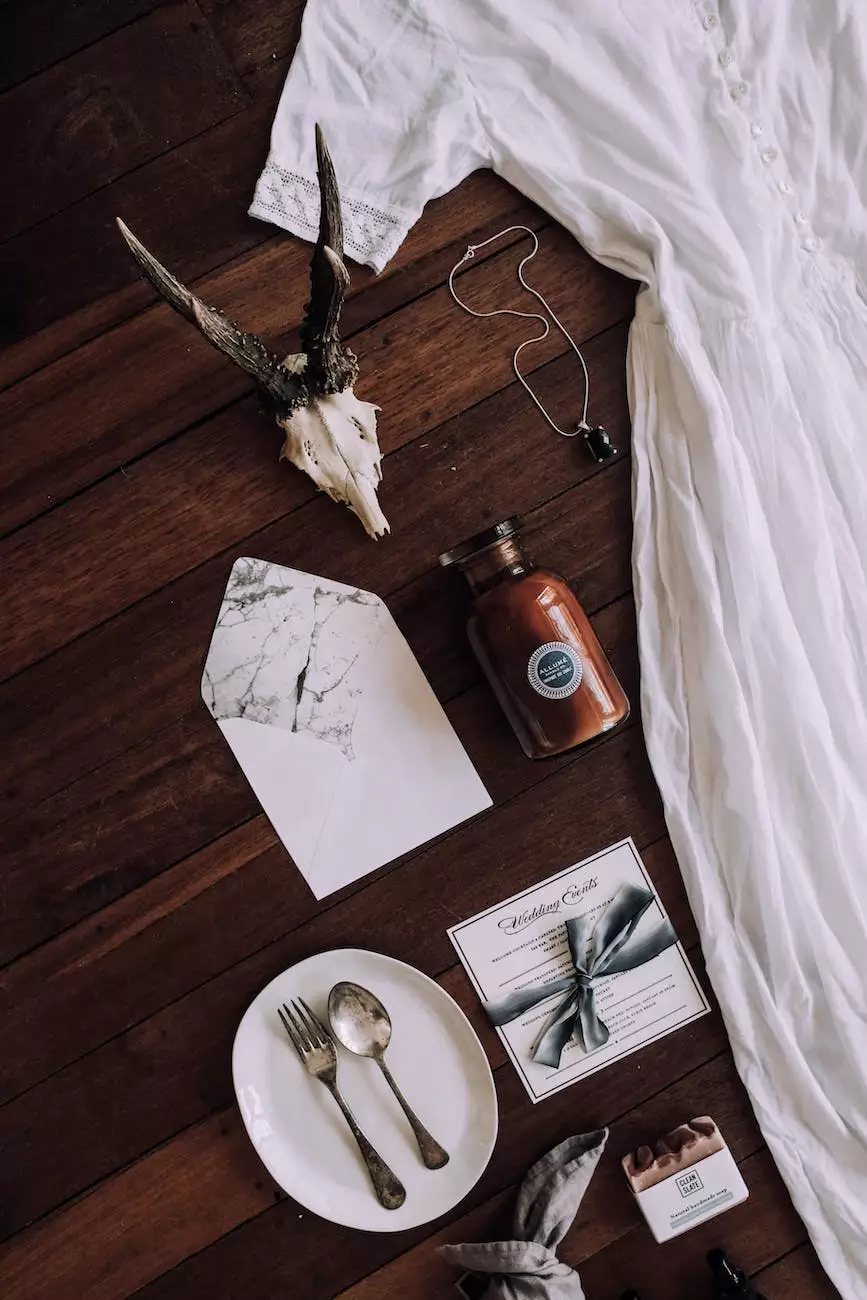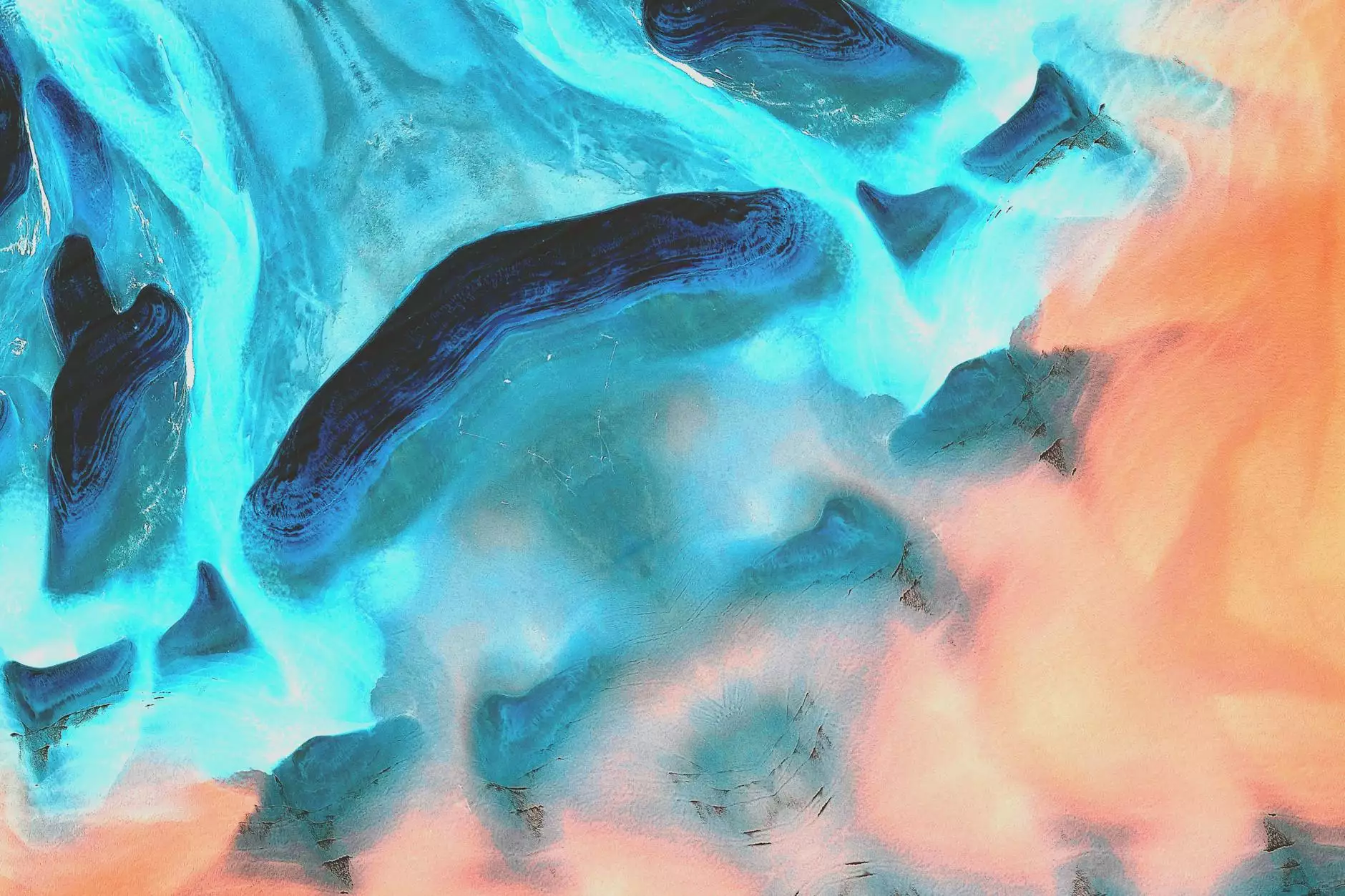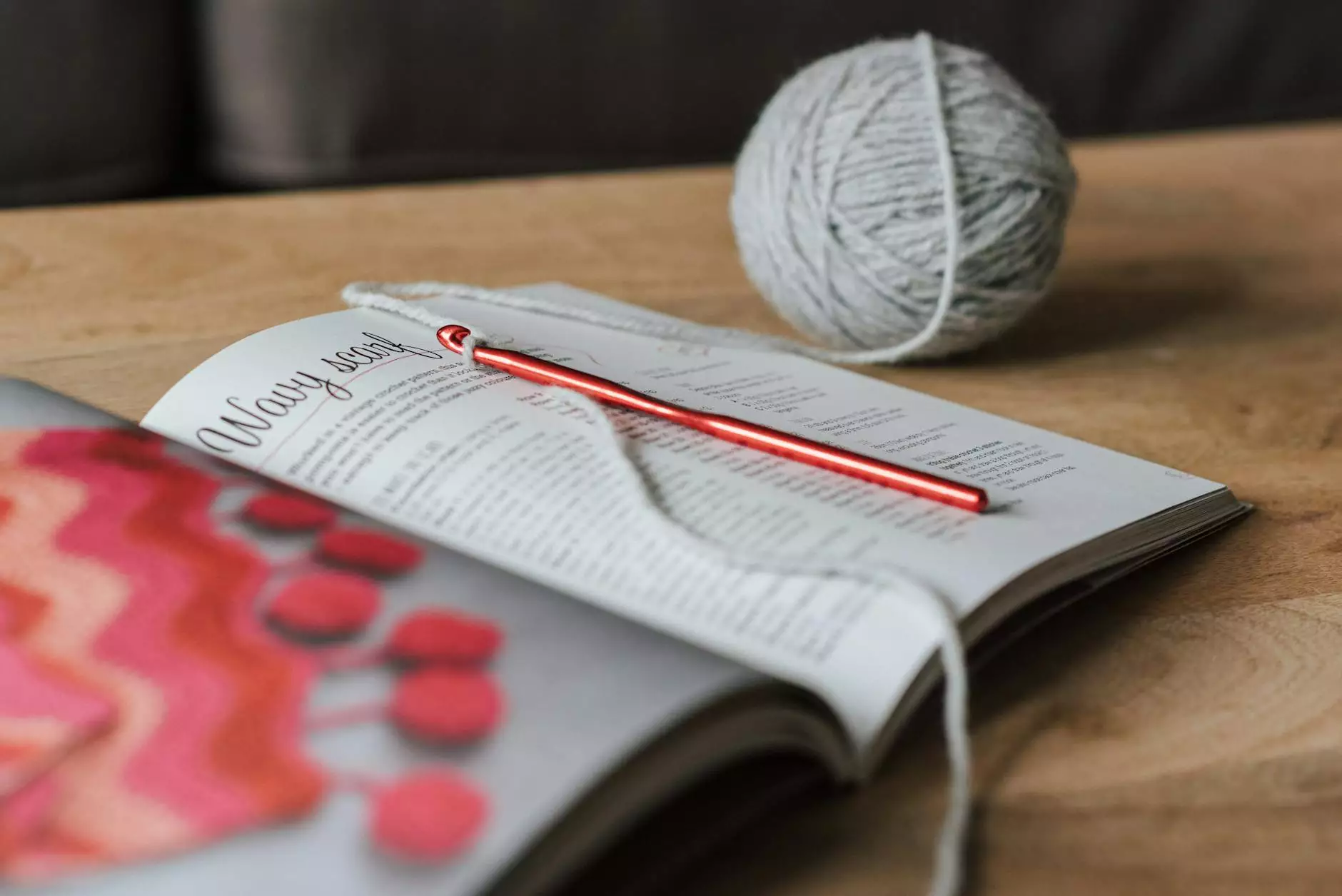How to Burn Dual Layer DVD's to Resolve Layer Break Point?
Web Design
The Importance of Burning Dual Layer DVDs Correctly
Burning dual layer DVDs can be a complex task, especially when it comes to resolving the layer break point. Divine Creations understands the intricacies and challenges faced by individuals in the arts & entertainment industry when it comes to creating high-quality DVDs. In this comprehensive guide, we will walk you through the entire process of burning dual layer DVDs correctly, ensuring seamless playback and a professional end product.
Understanding Dual Layer DVDs and Layer Break Point
Dual layer DVDs are optical discs that have a storage capacity of up to 8.5GB, twice the capacity of standard DVDs. They are commonly used for larger video files, multimedia presentations, and other content that requires additional space. However, the layer break point, which is the point where the DVD player switches between layers, can cause playback issues if not properly addressed during the burning process.
Step-by-Step Guide to Burning Dual Layer DVDs
Step 1: Prepare Your Content
Before burning a dual layer DVD, ensure that your content is properly encoded and ready for authoring. Divine Creations suggests using professional video editing software to create and export your content in a format compatible with DVD burning. Make sure your files are organized and ready for the authoring process.
Step 2: Choose the Right Dual Layer DVD Disc
Selecting the appropriate dual layer DVD disc is crucial for a successful burn. Divine Creations recommends using high-quality, branded discs that offer a larger compatibility range. Ensure that the disc is compatible with your DVD burner to avoid any physical compatibility issues during the burning process.
Step 3: Use Reliable DVD Authoring Software
To burn dual layer DVDs effectively, it is essential to use reliable DVD authoring software. Divine Creations suggests using industry-leading software such as Adobe Encore or Nero to ensure seamless navigation, menus, and interactive features. These software solutions provide the necessary tools to set the layer break point correctly and optimize your DVD menu structure.
Step 4: Set the Layer Break Point
The layer break point plays a vital role in uninterrupted playback of dual layer DVDs. Divine Creations advises setting the layer break point at a natural pause in your content, such as a scene transition or a quiet moment. This optimization ensures a seamless transition between DVD layers, preventing any playback interruptions or glitches.
Step 5: Perform a Test Burn
Before finalizing your dual layer DVD, it is crucial to perform a test burn to ensure the layer break point functions as intended. Divine Creations suggests using a rewritable DVD disc for this step to save costs. Test your DVD on different DVD players and computers to ensure compatibility and smooth playback.
Expert Tips for Burning Dual Layer DVDs
Tip 1: Verify Your Disc's Compatibility
Prior to burning, Divine Creations recommends checking your DVD burner's compatibility with the dual layer DVD disc and your authoring software. Ensuring all components are compatible minimizes the risk of errors during the burning process.
Tip 2: Keep Your Content Length in Mind
When burning dual layer DVDs, be mindful of the content length. Longer videos or multimedia presentations may require additional consideration for the layer break point location. Plan your content effectively to prevent any abrupt transitions that could disrupt the viewing experience.
Tip 3: Optimize Your Menu Structure
Divine Creations suggests taking advantage of the DVD authoring software's features to optimize your menu structure. Create intuitive navigation menus and provide easy access to different content sections. A well-structured menu enhances the overall user experience and ensures smooth navigation between segments.
Conclusion
Burning dual layer DVDs with a correct layer break point is essential for achieving professional-grade results. Divine Creations, an expert in the arts & entertainment industry, understands the challenges faced during this process. By following our step-by-step guide, utilizing reliable software, and implementing expert tips, you can produce high-quality dual layer DVDs that captivate your audience.
Empower your artistic journey with Divine Creations' comprehensive guidance and resources in the arts & entertainment field. Start burning your dual layer DVDs effectively today and create stunning visuals that leave a lasting impression!