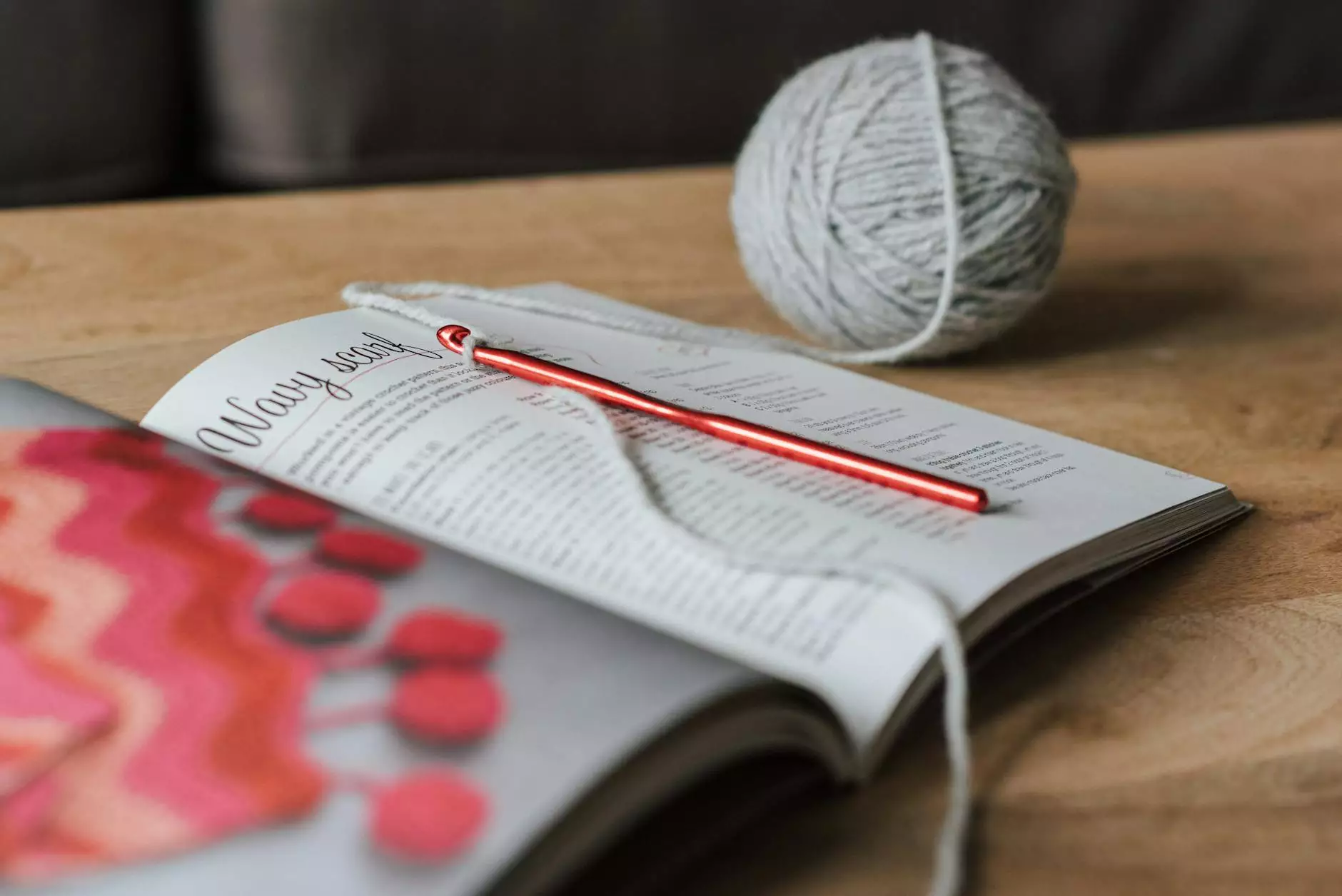How to Set Up PayPal Account for Selling Your Music Online
Web Design
Introduction
Welcome to Divine Creations' comprehensive guide on setting up a PayPal account for selling your music online. In today's digital age, musicians in the Arts & Entertainment industry have a wide range of opportunities to showcase their talent and reach a global audience through online platforms. Having a PayPal account is crucial for creators who wish to monetize their music effectively and securely. In this guide, we will walk you through the process step-by-step, ensuring your success in the online music industry.
Why PayPal?
PayPal is a trusted and widely used online payment service that allows buyers and sellers to securely send and receive payments. It offers convenience, flexibility, and robust security measures that protect both parties involved in a transaction. By choosing PayPal, you can provide your customers with a familiar and reliable payment method, ensuring a seamless experience for buying your music online.
Creating Your PayPal Account
In order to start selling your music online, you need to create a PayPal account. Follow these simple steps:
- Visit the PayPal website (https://www.paypal.com) and click on the "Sign Up" button.
- Select the account type you need (business account for selling music).
- Provide the required information, such as your email address, name, and password.
- Read and accept the terms and conditions.
- Complete the process by verifying your email address.
- Once your account is created, link it to your bank account or credit card to enable seamless fund transfers.
Configuring Your PayPal Account
After creating your PayPal account, there are a few essential configurations you need to make to optimize your music selling experience:
1. Linking Your Bank Account or Credit Card
Linking your bank account or credit card to your PayPal account allows you to withdraw funds seamlessly and make purchases on other platforms. Follow these steps:
- Login to your PayPal account.
- Click on "Wallet" at the top of the page.
- Select "Link a bank account" or "Link a credit or debit card".
- Follow the instructions and provide the necessary details.
- Confirm the linking process through the required verification methods.
- Your bank account or credit card is now linked to your PayPal account.
2. Setting Up Payment Preferences
Configuring your payment preferences helps you control various aspects of receiving payments and managing transaction-related communications. Here's how to do it:
- Login to your PayPal account.
- Click on the gear icon (Settings) at the top of the page.
- Select "Payments" from the dropdown menu.
- Customize your payment preferences, including payment notifications, refund policies, and more.
- Save your settings to apply the changes.
3. Integrating PayPal with Your Music Selling Platform
In order to sell your music online seamlessly, you need to integrate PayPal with your chosen music selling platform. Most platforms offer options to embed PayPal buttons or fully integrate PayPal as the default payment gateway. Follow the platform-specific instructions provided by your music selling platform to integrate PayPal successfully.
Tips for Successful Music Selling
Here are some valuable tips to maximize your success in selling music online:
1. High-Quality Music and Artwork
Produce high-quality music tracks and ensure visually appealing artwork for your albums or singles. Attention to detail in both audio and visual aspects will attract more potential customers and establish a professional brand image.
2. Engaging Artist Bio and Descriptions
Create captivating artist biographies and descriptions for your music. Clearly communicate your unique selling points, influences, and musical style. Engaging storytelling can leave a lasting impression on your audience.
3. Effective Promotion and Marketing
Develop a strategic marketing plan to promote your music. Utilize social media platforms, email marketing, collaborations with other artists, and targeted advertising to reach a wider audience and generate more sales.
4. Engage with Your Fans
Build a strong relationship with your fans by actively engaging with them on social media and through your music platform. Respond to comments, appreciate feedback, and create a sense of community around your music.
5. Regularly Update and Release New Music
Consistently release new music to keep your audience engaged and give them a reason to keep coming back. Regular updates and fresh content help to maintain relevance and growth in the competitive online music industry.
Conclusion
Congratulations on taking the first step towards setting up a PayPal account for selling your music online. By following the steps and tips outlined in this guide, you are well on your way to establishing a successful online presence in the Arts & Entertainment industry. Remember to focus on producing high-quality music, marketing effectively, and engaging with your fans. Divine Creations is here to support you in your journey, providing the tools and resources you need to thrive in the digital music landscape. Start monetizing your talent today!